| 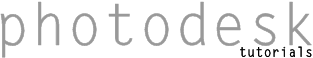
|
| 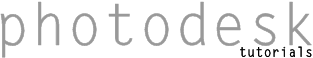
|
Although there are a number of tiles of coins available on the net and on clipart CDs, they all seem to be of US money. So while we still have sterling let's make a tile of UK coinage. As ever, there are a number of different ways of doing this; we'll use the Cloning effect here.
First you need an image. You can take a picture with a digital camera if you have one, but you'll need to take care with flash reflections. A better way is to use a flatbed scanner. Place some coins on the bed (taking care not to scratch the surface) with some banknotes as background, and scan at low resolution (90dpi). If you want to use the tile for high-quality work use a higher resolution, but 90dpi is fine for screen use. Save as a TIFF. You should end up with something like this:
![[Pic18/Jpg]](pix/til/Pic18.jpg)
Money, half-size
Now load the image into Photodesk and follow these steps:
![[Pic19/Jpg]](pix/til/Pic19.jpg)
Selecting part of the image
![[Pic20/Jpg]](pix/til/Pic20.jpg)
Offsetting the image
![[Pic21/Jpg]](pix/til/Pic21.jpg)
Painting in the missing bits
![[Pic22/Jpg]](pix/til/Pic22.jpg)
The tile
Notes
| top home comments? | all contents © lee montgomerie and chris terran 2002 |