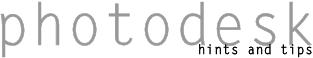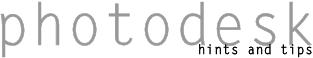Window Management
Fitting everything on screen is sometimes a problem, even at 1024x768. RISC OS has rather large window furniture (although there are some freely-available smaller replacements), and it must be said that some of Photodesk's dialogue boxes and tool windows are oversized -- the Palette window in particular could be redesigned. Compare Photoshop running on a PC in the same screen resolution; the ergonomics are much better. Using Photodesk's full-screen mode is helpful here. Get to know the keyboard shortcuts (Ctrl-Tab to switch to/from full screen, Tab to show/hide dialogue boxes), and use the hand tool (Shift Select) to pan around the image.
(Gripe: Photodesk should change the pointer when you press the Shift key, not when you press Select.)