Correcting Vertical Convergence
Topic suggested by Brian Cocksedge
Perspective works both ways. There's this rather pretty effect:
![[Pic65/Jpg]](pix/ver/Pic65.jpg)
Railway line in Headingley (1996; Yashica compact)
Less appealing to some is vertical perspective distortion:
![[Pic66/Jpg]](pix/ver/Pic66.jpg)
Vertically challenged (Leeds City Square, 1996; Yashica compact)
Here's how to straighten the Leaning Towers of Leeds. Photodesk doesn't provide much help for this process, but it's not too hard.
Notes
- Hint: check if your verticals are correct by popping up a menu and moving it around, aligning the edge against various objects.
- You're unlikely to get a perfect result, especially if the original camera lens has any spherical distortion (common on cheap ordinary lenses and expensive ultra-wide-angle lenses). Spherical aberration is much harder to fix, especially as Photodesk doesn't have a 'pinch' filter (though it may be possible to use the Lens special effect for crude correction).
- If the distortion is severe, you may find the image quality degrades significantly at the top. If this happens it may be better to 'shrink' the lower part rather than 'stretch' the top:
- Define the source quadrilateral as the whole image, with a circle in each corner
- Now adjust the bottom circles on the destination quadrilateral, dragging them inwards by a similar amount to that used above
- This is much harder to get right, and you'll need to crop the image after. And as most images have more detail and interest in the lower part of the picture, the 'squishing' may be noticeable.
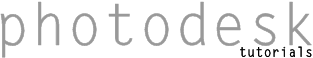
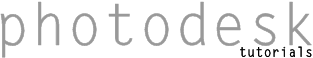
![[Pic65/Jpg]](pix/ver/Pic65.jpg)
![[Pic66/Jpg]](pix/ver/Pic66.jpg)
![[Pic68/Jpg]](pix/ver/Pic68.jpg)
![[Pic67/Jpg]](pix/ver/Pic67.jpg)
![[Pic69/Jpg]](pix/ver/Pic69.jpg)