| 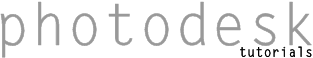
|
| 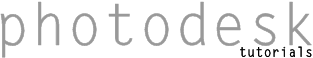
|
Kell Gatherer asked this question on comp.sys.acorn.apps on 12 Feb 2002:
I have a black & white (half-toned) image that I want to be a colour and white. I know this is probably easy, but
a) I've never done it before and
b) I think I must be congenitally incapable of ever understanding anything in the Photodesk manual.I think it might be something to with filtering, but that changes the white to the colour I want. Actually, if I invert the image first, and then use the filtering thingie, that gets me closer, except the colour I want is now inverted as well.
Can someone tell me what to do?
There are a number of ways to approach this. Assuming the image is pure black and white, the simplest way is to define the colour you want to use in the palette (if you get an out-of-gamut warning - an exclamation mark in the colour sample - change the image mode to RGB (Channels>Change image mode>RGB)), then click on a black area with the Magic wand at Global setting.
If the source image is indexed, you can simply redefine the colours in the Palette window (remember Adjust on a colour swatch generates a gradient from the current colour), or drop a palette file on to the Palette window.
| top home comments? | all contents © lee montgomerie and chris terran 2002 |