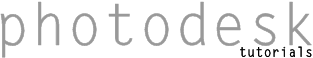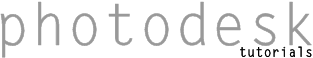Making Greyscale Images
There are at least six ways to turn a colour image to greyscale in Photodesk ... so far.
- Change Image Mode
- Open the Channels window
- Open its menu, and select Channels>Change image mode>Indexed...
- Click on the Grey button, then Convert.
- This is the 'official' method. Note it can't be undone.
- Channels
- Open the Channels window.
- Drag the RGB channel (at the top) on to an alpha channel. If there isn't one, drop it on the New Channel icon (sheet of paper) at the bottom right of the window.
- Select the alpha channel (click on its name).
- Open the Channel menu and go to Channel 'Alpha'>Save.
- Drag the icon to a directory and open the sprite file with Photodesk (you can't drop it straight back on to Photodesk, unfortunately, but -- oddly -- you can drop it onto !Paint).
- Alternatively, click on the alpha channel's Mask icon (the image should now be shaded red), open the canvas menu and go to Photodesk>Mask>Save.
- Paint:Tone:Saturation
- Open the Palette window.
- Select Tone from the menu.
- Click on the Saturation and pull the slider hard left (-100%).
- Use the Magic Wand set to Whole Image, and click on the image.
- Paint:Tint
- Open the Palette window.
- Select Tint from the menu.
- Choose black from the palette (actually any shade of grey from white to black will do).
- Use the Magic Wand set to Whole Image, and click on the image.
- Texture
- Open the main menu and select File>Make texture.
- Open the Tool styling window and you'll see a greyscale version of your image in the texture pane. Open the window's menu to save it.
- Mask
- Open the Masking effect window, and select Work image into mask.
- Select Magic wand:Whole image and apply.
- A greyscale version of your image is now in the mask channel, and can be saved as normal.
Notes:
Methods (1), (2) and (5) operate on the whole image; any mask / gradient is ignored. They also create indexed colour images with a greyscale palette.
Method (2) generates a new image.
Methods (3) and (4) can be used with all the standard tools and work with masks and gradients. So you can selectively turn parts of images into greyscale, with the Adjust button magically recolouring your mistakes.
Method (5) is quick, easy, and doesn't change the original.