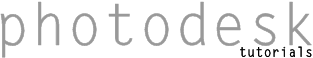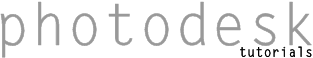Densitometer
A densitometer measures the overall brightness level of an image at a certain point; this is useful, for example, in astronomical image processing and constructing flat-field masks to counteract vignetting. Photodesk's Info window doesn't have a densitometer setting, but you can simulate this by copying your image to an alpha channel and nominating the channel as the mask; the M value in the Info window will then show the amount of black in the image. The easiest way to do this is as follows:
- Open the Channels window
- Drag the RGB channel's name to the New channel icon (plain sheet of paper at bottom right)
- Click on the channel's Mask icon.