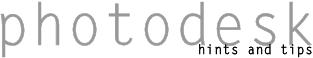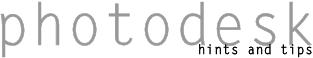Memory Usage
Give Photodesk as much memory as you can spare. In the Preferences... dialogue, go to the Image cache section and increase the Use up to figure to whatever you can manage. It's best to leave at least a couple of MB free (but leave at least) so other applications and tools can be run, including the Texture Explorer plug-in.
If you find Photodesk seems sluggish and you have spare memory, drag the "Image cache" slider in the Tasks window right; you'll find it in the "Dynamic areas" section.