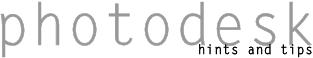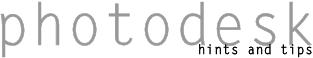Using the Keyboard
Note that whenever a mouse button is held down, you can use the cursor keys to 'nudge' the current tool one pixel in any direction; useful for setting up clipping boxes, for instance. (Investigating this revealed a slightly odd "feature": open the Drawing tools window and select the Line tool. Place the first point. You can now use the cursor keys without holding down a mouse button to place the next point, but although the line moves correctly the mouse pointer becomes "detached" and stays where it was.)