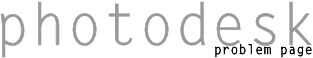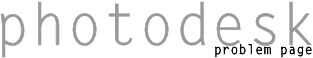Problem Page
This page covers various problems you may encounter with Photodesk, with (where possible) solutions and work-rounds. Additions and feedback are welcome: email mailto:photodesk@iconbar.com
Photodesk crashes every time I use the drawing tools.
You may have David Pilling's SpecialFX program running (first seen in RISCOS Ltd's Foundation RISC User issue 7), which anti-aliases all Draw operations. You need to add Photodesk to the list of excluded programs -- read the program's documentation for details. You don't lose anything by doing this; Photodesk anti-aliases all Draw objects itself.
I want to add to a selection with the Lasso tool and the Alt key, but it won't work.
This particular tool doesn't work fully in 256-colour modes. You can make an initial selection with the Lasso but you can't add to it (or subtract, with Adjust). Change to a screen mode with more colours, or use a different selection mechanism (all of the other tools work OK).
[Thanks to Acorn Publisher for first alerting me to this.]
I have various Photoshop files, but when I try to load them I get an "Outside file" message, or Photodesk crashes.
Photodesk can only load files from Photoshop version 3. Some files produced by later versions may be loadable, depending on the features used.
All my TIFFs/JPEGs/PNGs seem to load as 256-colour indexed files rather than 24-bit RGB.
Turn off ImageFS for these particular formats. ImageFS intercepts loading attempts, and, depending on the program's settings, may convert them into 256-colour sprites before Photodesk gets to see the files.
When I turned my machine on this morning and loaded Photodesk, all my hard work had vanished! There was just a collection of streaky images on the clipboard.
Photodesk is very fussy about how it's closed down. You must always close it down manually from the icon bar menu. Don't rely on the Task Manager's Shutdown sequence. Furthermore, the clipboard can get corrupted by any unconventional exit (including program crashes), so the advice is to save early and save often.
I tried to export a set of named colours to ArtWorks, but only the first few appeared.
Photodesk will sometimes export a small value of a colour component as "7.8E-3" rather than "0.0078", which ArtWorks doesn't like - but rather than complaining it just ignores any colours from then on. Colour files are just plain text, so you can easily fix this problem by editing the colour file by hand.
Why are the colours wrong in the "Acorn Wimp" colour catalogue?
Photodesk processes colour catalogues through its ink matching routines, which attempt to get colours right when they're printed. The default ink type when Photodesk is installed is "SWOP on coated stock", which gives the brownish tinge to the greys when seen on screen. To get an accurate screen display open the iconbar menu, select Photodesk>Calibrate>Ink setup..., and choose 'Perfect' from the pull-down menu. Click on Set. Be aware this may affect colour printing.
The manual says double-clicking on the colour sample in the palette window opens the colour picker, but it doesn't work.
No, it doesn't here either. You'll just have use the menu option.