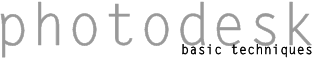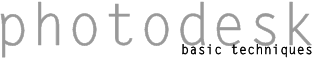Recovering Deleted Menu Entries
If you accidentally delete or change one of Photodesk's initial menu settings, here's how to recover it without reinstalling the program. You'll need a copy of David Pilling's free dearchiver Sparkplug, although the Photodesk CD does contain a version of this.
- Get your Photodesk CD and open a directory viewer onto it.
- Hold down Shift and double-click on !INSTALL.
- Double-click on the COMPONENTS archive.
- Double-click on Resources.
- Now Shift-double-click on your installed Photodesk application on your hard disc, and open its Resources directory.
- Depending on what you've changed, you'll need to open the appropriate directory in Resources and copy the file across. If you've accidentally deleted the A4 paper size, for instance, open the Resources.User directories on the CD and your copy of Photodesk, and copy the Papers file across, replacing your changed one.
- If you want to return Photodesk to a factory-fresh condition, delete your hard disc copy of Resources and copy the whole directory from the CD.